
Windsor SBA Atlas – Portal UI/UX
The Windsor SBA Atlas is a service provided by Windsor Advantage to allow users to build customized SBA loan data dashboards in order to develop a lending strategy. The main goal of this project was to provide their customers with a streamlined user experience along with a sleek UI. There are also two tiers of customers that feature different functionality for each. You can see the site in action at www.windsoradvantage.com/sba-atlas.
This project was completed while under the employment of Hammer Marketing.


—
YEAR SELECTION
On this screen the user selects a single year or a range of years that they want to conduct their search during. They do so by using a series of dropdowns.

—
TIER 1 STATE SELECTION
In tier 1, a user is able to select the desired amount of states within the map of the United States of America. They can see which states they’ve selected in the selection panel. Once finished, they can proceed to the results screen.

—
TIER 2 STATE SELECTION
Tier 2 functionality is similar to tier 1, however, a user also has the ability to make selections at the county level on a state-by-state basis. This can be done by clicking the toggle directly above the map.

—
TIER 1 & 2 RESULTS TABLES
Both tiers of users are finally presented with details tables breaking down information based on their previous selection. The tables have intricate search/filter capabilities built in. However, tier 2 users have added functionality built in that add tabs to each of the tables, allowing for more details information. Tier 2 users also have more details graphs, which can be seen towards the bottom of the page design(s).
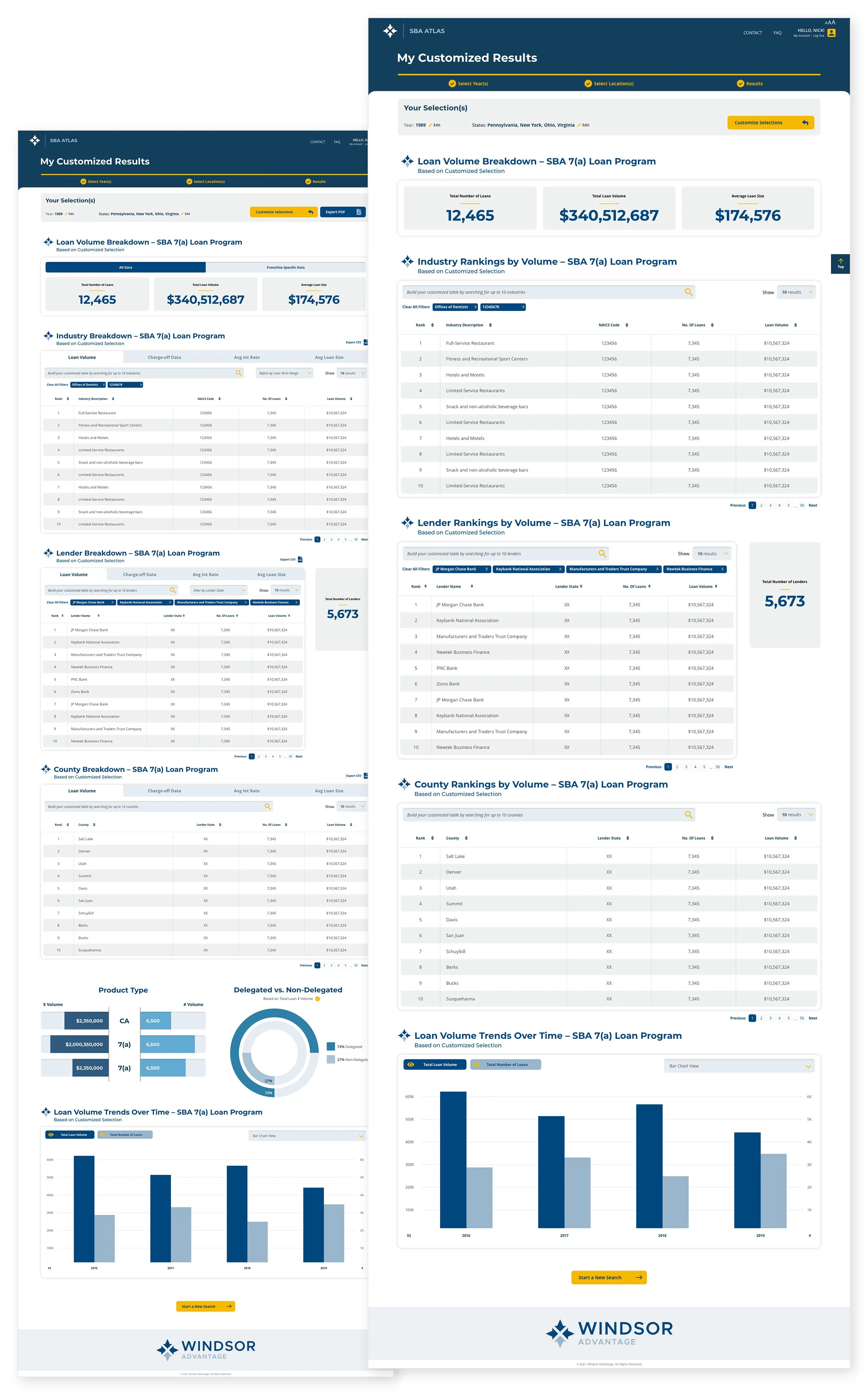
—
PROFILE & FAQS
The user’s profile screen is the same across tiers. It provides the user with their basic account information, as well as recent and saved searches.
The FAQ screen utilizes expand/collapse functionality so that the user can quickly, and efficiently, find the answers they’re looking for.

